the solution is disable fast draft print : http://www.google.com/support/forum/p/Chrome/thread?tid=761bf9c466615340&hl=en
for my cute PDF, (always using this for later printing) i use optimize for portability as follows:
1. press ctrl + P for printing menu
2. select CutePDF Writer printer
3. click Preferences > Advanced and click at PostScript Options
4. there are Optimize for speed as default value
5. Select Optimize for portablity and now you can print at actual size. (see screenshot)
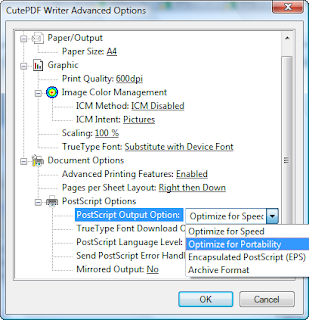
thats all. hope this will help.
